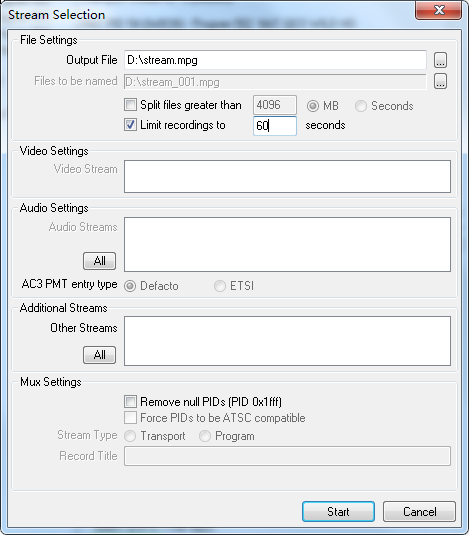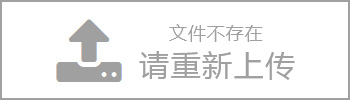
Table of Contents
2.3 How to analyze stream on TSReader?
3. How to link the VLC player to your TSReader?
4. How to record ts stream through TS Reader?
TSReader is a transport stream analyzer, decoder, recorder, and stream manipulator for MPEG-2 systems. It supports DVB, ATSC, ISDB, and Digicipher® II extensions to the base MPEG-2 specification.
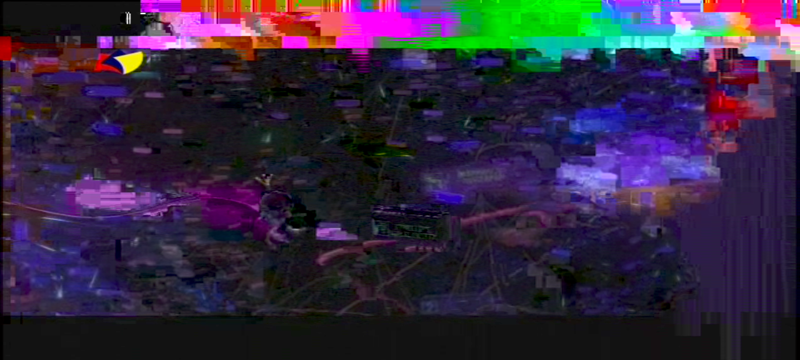
When the video image is pixelated or no audio coming from the IP data port of the Encoder or Gateway, we need the TSReader tool to analyze.
If you just want to use it for free, this is the link for the free download TSReader install software:
Please follow the instructions step by step:
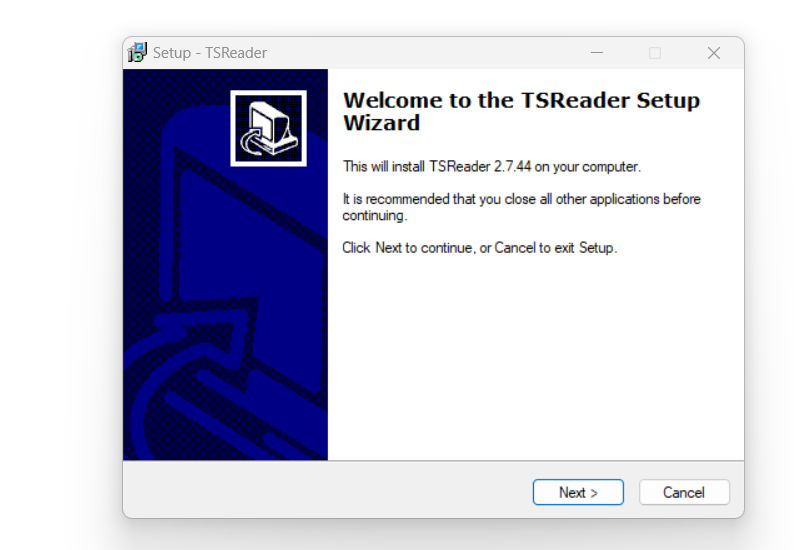
Welcome to TSReader Setup Wizard
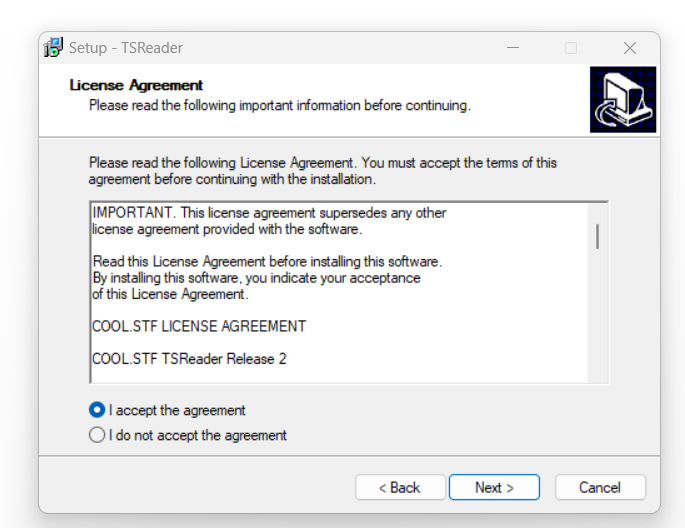
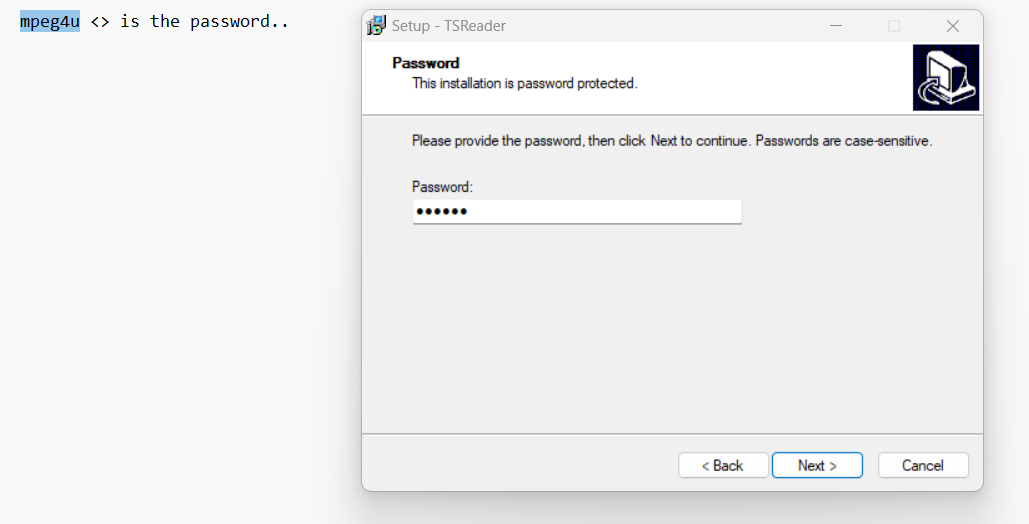
fill in password
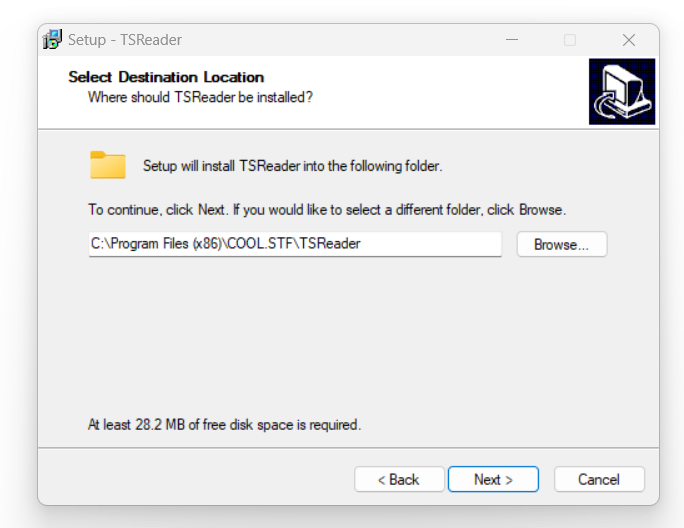
Where should TSReader be installed? Select Destination Location
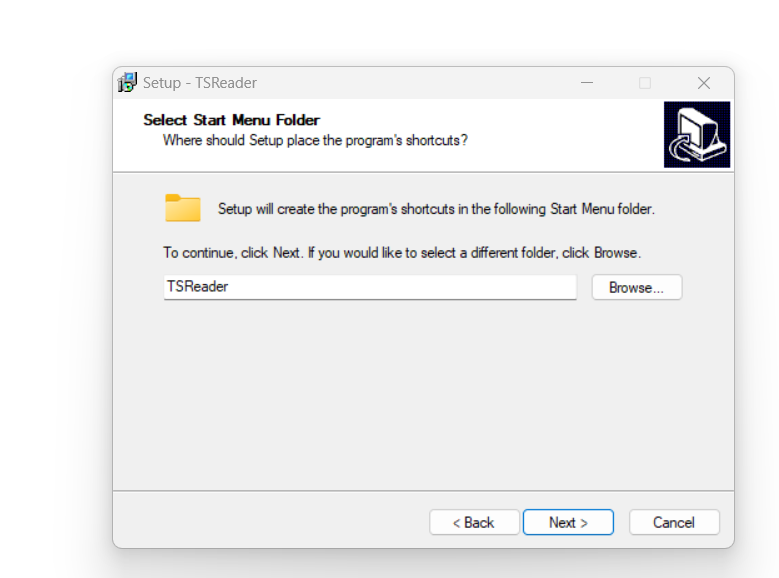
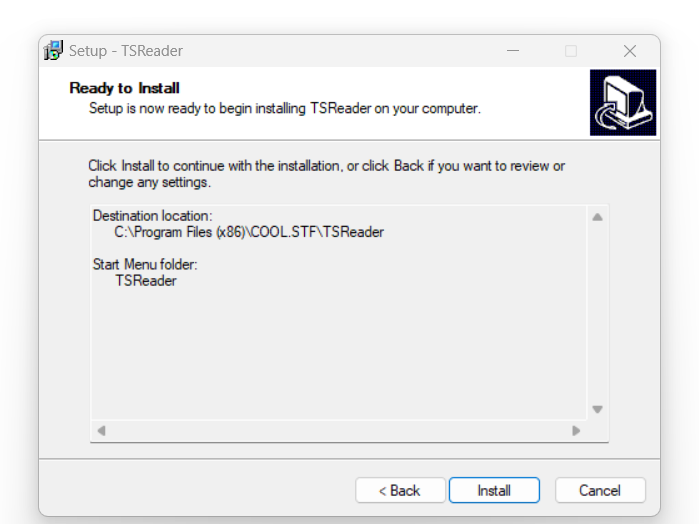
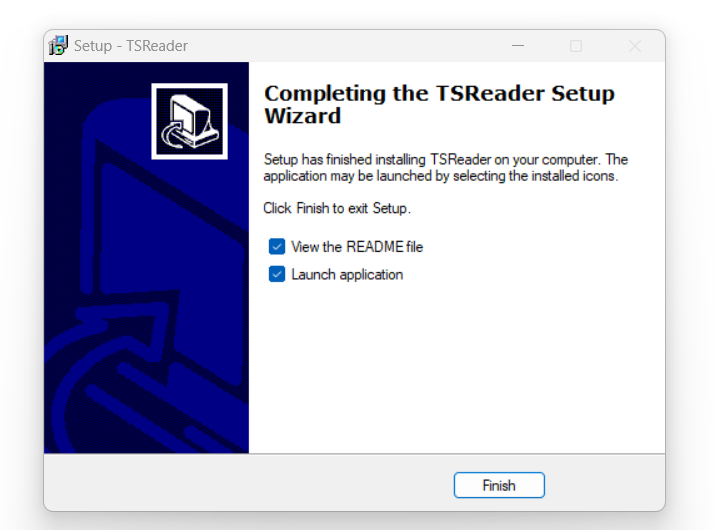
Completed the TSReader Setup
Please continue to pay attention and wait patiently.
Step1. Install the latest VLC player on your computer.
Step2. On the TSReader page, have a Playback→VLC→ setting bath in the top menu.
Step3. Need set VLC Executable bath is same as VLC player bath. like the following picture.
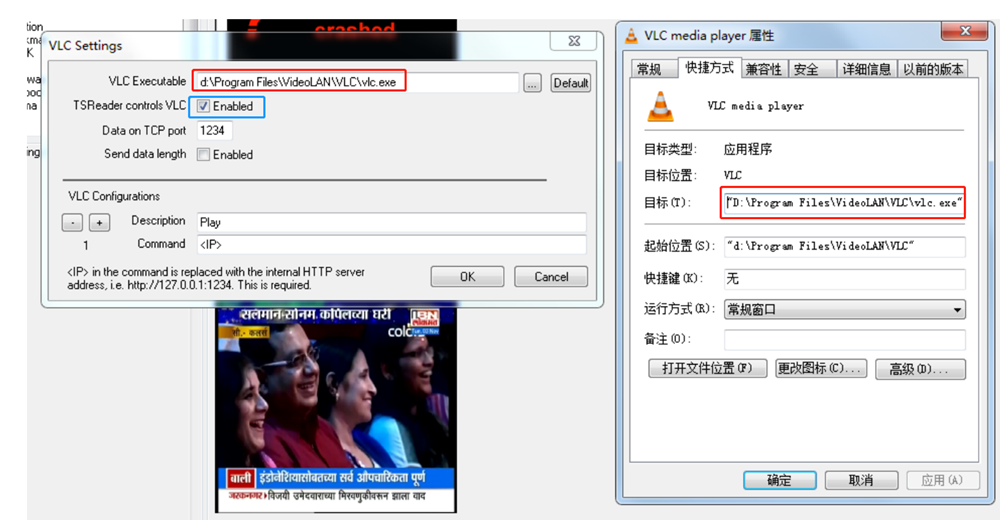
Step4. TSReader controls VLC, click “Enable”.
Step5. Move your cursor to the image and double the left button. it will open the VLC player.
Step1. In the TSReader interface, Find a Record→ Record Mux bath in the top menu.
Step2. Select output file bath and recording seconds. Start recording.