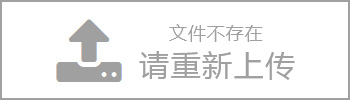
Table of Contents
1.3 Broadcasting grade professional encoder
1.4 What is a video encoder used for?
Are encoders digital or analog?
What is the difference between a video encoder and a decoder?
What is the video encoder in the camera?
2. Hardware vs. software Encoders
2.1 What are hardware encoders?
2.2 What are software encoders?
2.3 Is it better to encode on hardware or software?
2.3.1 Advantages of Hardware Encoding
2.3.2 Drawbacks of Hardware Encoding
2.3.2 Advantages of Software Encoding
2.3.4 Drawbacks of Software Encoding
2.4 How to choose an encoder for different application scenarios?
2.4.4 Professional radio and television field
3. Three Kinds of Encoding: H.264/H.265/MPEG-2
3.1.1 What is video encoding h.264?
3.1.2 What is the h.264 encoder?
3.2.1 What is video encoding h.265?
3.2.2 What is the h.265 encoder?
3.2.3 What is the best hardware encoder for H265?
3.2.4 Why is h 265 encoding so slow?
3.3 H.264 encoder Vs H.265 encoder
4. Encoder Resolution: Differences Between 720P, 1080, and 4K
4.1 What is encoder resolution?
4.2 Encoder Resolution Comparison
4.2.1 Resolution 720p vs. 1080p on a 32-inch TV
4.2.3 Resolution 1080p and 4K Difference
4.3 Bitrate/Bandwith for different Resolution
4.3.1 What is Encoder Bitrate?
4.3.2 What is a Good Bitrate for 1080p?
4.3.3 What is a Good Bitrate for 4k?
5. Various interfaces for encoders
Before we discuss the video encoder, let us know what is encoder firstly.
An encoder is a device that encodes and converts signals (such as bit streams) or data into signal forms that can be used for communication, transmission, and storage.
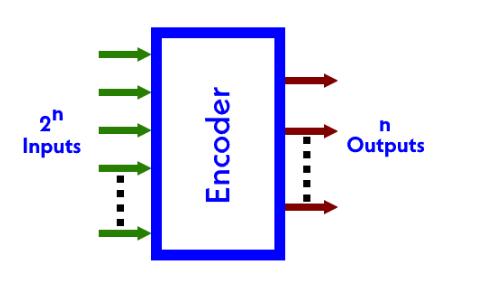
encoder
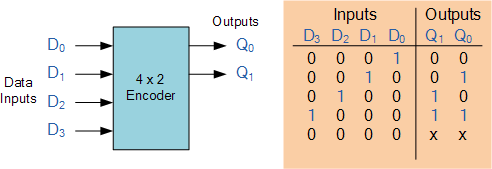
4-to-2-Bit Binary Encoder
video encoder is a data processing equipment for the audio-visual field, which is composed of audio and video compression encoding chip, input and output channels, network interface, audio and video interface, protocol interface control, system software management, etc.,
And it receives various audio and video signals through the input interface AV/HDMI/SDI, encodes it with MPEG-4/H.264 encoding technology, outputs digital streams for easy transmission, and pushes the streams to various platforms by the server.
Video encoder is widely used in Live, IPTV, Broadcasting, and other fields.
It is a professional audio and video processing equipment used for broadcasting or TV relay projects.
It is composed of professional audio and video compression coding chips, input and output channels, network interfaces, audio and video interfaces, protocol interface control, system software management, etc.,
Through HDMI/HD-SDI input interface receives various audio and video signals, encodes them based on MPEG-4 or H.264, H.265 high-compression, high-reduction coding technology, and outputs digital streams for easy transmission, which are output by ASI or IP ports.
It can transmit higher-quality ultra-high-definition video under limited bandwidth, and keep the bit rate fluctuation within a certain range.
The primary function of video encoders is to convert raw live audio, and video data into a compressed format suitable for storage or streaming for transmission via coaxial networks and IPTV networks. This process typically involves three main steps:
Step 1 Spatial Compression: Eliminates redundancies within individual frames by using techniques such as discrete cosine transform (DCT) and quantization.
Step 2 Temporal Compression: Reduces redundancies between consecutive frames by predicting motion vectors and only encoding the differences.
Step 3 Entropy Coding: Further compresses the data by using variable-length coding, such as Huffman coding or arithmetic coding.
Video encoders consider factors such as bitrate, frame rate, and resolution to strike a balance between video quality and file size. They continue to be essential tools in digital media, enabling efficient storage and distribution of video content across various platforms.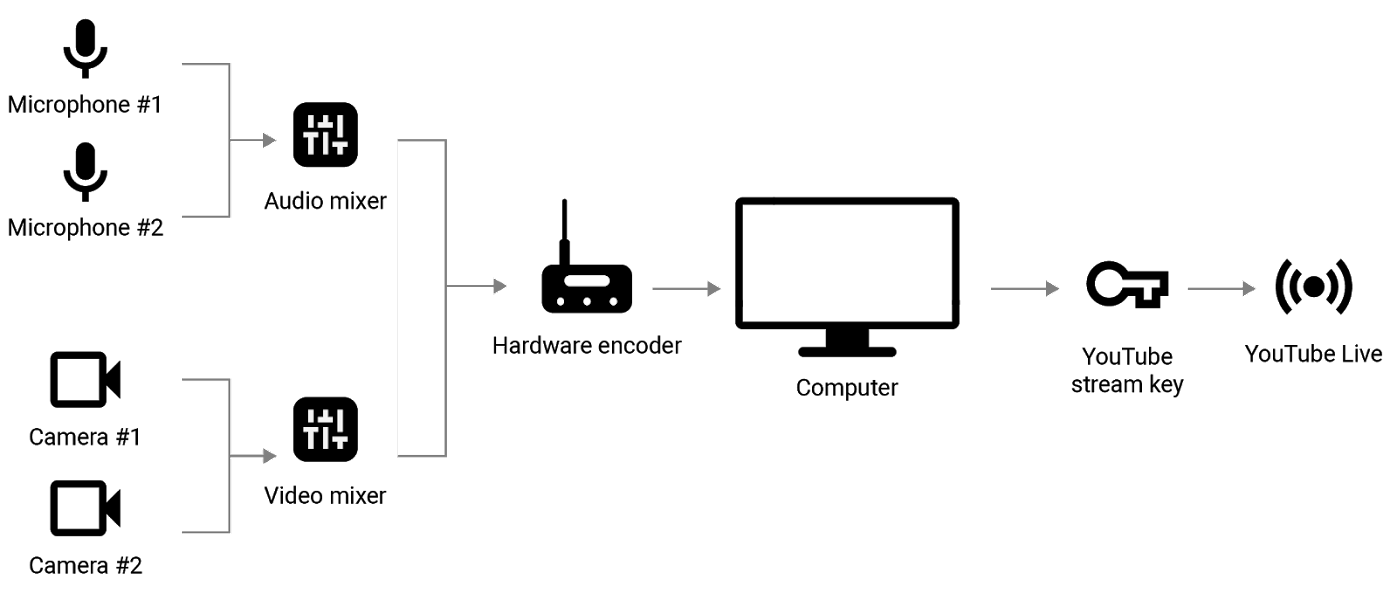
——Are encoders digital or analog?
They are digital.
——What is the difference between a video encoder and a decoder?
The encoder is to encode and compress the audio and video signals into a digital transport stream while the decoder is to restore the received signal to an audio and video signal.
—— What is the video encoder in the camera?
This is a camera with encoding functions, which can synchronously encode the captured video from the camera and push it to the live broadcast platform via internet cable or Wi-Fi.

The Live Streaming Camera supports high-definition audio and video collection functions, 1-channel 3.5MM independent audio interface collection function, built-in sound pickup function, TF card storage, and other functions. Encoding output dual-stream H.264, H265 format, audio G711A/G711U/AAC format. The encoding bit rate is adjustable, and the picture quality is controllable. Support RTSP/RTMP/GB28181 protocol transmission.

Video encoders can be classified into two categories: hardware and software encoders.
Hardware encoders are physical devices specifically designed to efficiently compress video data, while software encoders are programs that run on general-purpose computing devices. Hardware encoders are typically faster and more reliable than software encoders, as they are built for that specific task.
Understanding Hardware Encoders and Their Role
Hardware encoders are standalone devices specifically designed for the encoding process. These devices contain dedicated processors that focus solely on converting video formats. As a result, hardware encoders excel in performance, providing high-quality video encoding with minimal latency. Additionally, these units generally consume less power than software encoders running on general-purpose computers, making them a more energy-efficient solution.
On the other hand, software encoders are more flexible and can be updated easily, making them adaptable to evolving technologies and standards.
Understanding Software Encoders and Their Role
Software encoders, on the other hand, are programs installed on computers that utilize the device's CPU and GPU resources for encoding. The flexibility of software encoders allows for greater customization and adaptability to specific video formats, resolutions, and bitrates. This flexibility also enables software encoders to be updated or new features to be added as technology evolves. Moreover, software encoders tend to be more cost-effective compared to hardware encoders, as there is no need to purchase additional equipment.
When evaluating an encoding solution, it is essential to consider factors such as performance, cost, flexibility, and energy efficiency. Hardware encoders are often a good choice for live streaming and professional broadcasting environments, where low-latency, high-quality video encoding is paramount. Meanwhile, software encoders might be more suitable for content creators with budget constraints or those requiring frequent updates and customization.
There are numerous benefits to utilizing hardware encoding, some of which include:
Better efficiency:
Hardware encoders can process video and audio streams at a higher speed, which results in faster encoding rates.
Increased reliability
Reliability and support are essential factors to consider when choosing an encoder.
Hardware encoders are purpose-built devices focused on encoding, providing consistent and reliable performance, tasks can be carried out without causing conflicts or issues with other software running on the system.. In case of issues, manufacturers generally offer dedicated support services for their devices.
Lower latency Hardware encoders often provide a reduced latency compared to software-based solutions, making it ideal for real-time streaming applications.
While hardware encoding has several advantages, it does come with a few drawbacks:
Initial cost
The cost of investing in dedicated hardware encoders or enhanced computers with powerful GPUs can be higher than using software encoding solutions.
Compatibility issues:
Some hardware encoders may face compatibility issues with certain video formats or resolutions, limiting their usage in particular cases.
Less flexibility
Due to the dedicated nature of hardware encoders, they may not be as easily adaptable to changes in encoding formats or new requirements that emerge, unlike software-based solutions that can be updated or modified more quickly.
Flexibility
One of the primary benefits of using a software encoder is its flexibility. Users can find tools tailored to their specific needs and requirements, with customization settings that would otherwise be unavailable on hardware encoders. Software encoders like OBS and Streamlabs also allow for easy integration with a wide range of streaming services and platforms, ensuring seamless broadcasts.
Updates
Additionally, updates are more frequently available for software encoders compared to their hardware counterparts. This means that any fixes or improvements can be rolled out to users quickly and efficiently.
Low first input cost
Finally, software encoders are often more cost-effective and accessible to users who are working with a limited budget but still require substantial encoding capabilities.
While software encoders offer several advantages, there are also some potential downsides to consider.
Computer-dependent
One significant disadvantage is their dependence on the user's computer or device for processing power. This reliance on the device can lead to performance issues if the machine is unable to handle the resource-intensive task of encoding. For instance, demanding applications like gaming and streaming simultaneously may suffer from decreased quality or even crashes.
Limited by the efficiency of the Software itself
Furthermore, software encoding is limited by the overall efficiency and optimization of the software itself. Sudden changes in resource allocation or new updates could potentially introduce unforeseen issues or incompatibilities, negatively impacting the encoder's performance.
Extra need capture card
The camera needs to be connected to a capture card to capture the audio and video and send it to the computer. It needs an IP address and a USB interface to connect to the computer, and the computer needs to install the corresponding encoding software. Capture cards are not cheap either, costing one to two hundred dollars.
Not suitable for mobile live events
The software encoder is aimed at fixed and non-moving live events, and the camera needs to remain connected to the computer. While the hardware encoder (portable version) is small and removable. For events, it can be placed on the camera and can push the stream to the platform directly.

In the debate between hardware and software encoding, the choice ultimately depends on the specific application scenarios and needs of the user.
For more software encoders, click the following link for reference:
16 software encoder(include free)
There is a misunderstanding here. People usually think that hardware encoders are more expensive. In fact, with the development of technology, hardware encoders are more cost-effective and can be purchased once and used for life.
Compared with the monthly fee of tens of dollars, you only need to invest $200 at a time.
For broadcasting live events, it is better to choose a 4G encoder that can be placed on the camera.

7 channel bonding: 4G network+WiFi+Ethernet
Support 7-channel bonding networking, enabling us to open live streaming to world from any place
Embedded SIM slots: 4G network module embedded
Touchscreen: Multiview, management settings

Live dual input: SDI+HDMI with live switching
FHD/4Kp30: 1080p60/4Kp30(HDMI)

Multiple streaming Protocol: RTMP, SRT, Live+connection
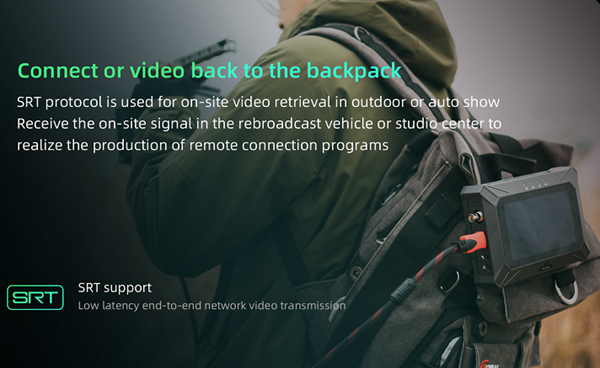
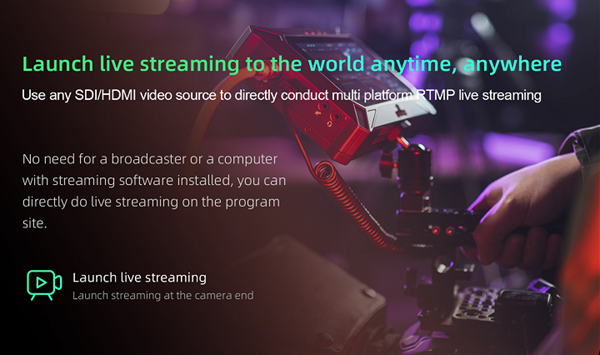
Program making: PIP, picture overlay…
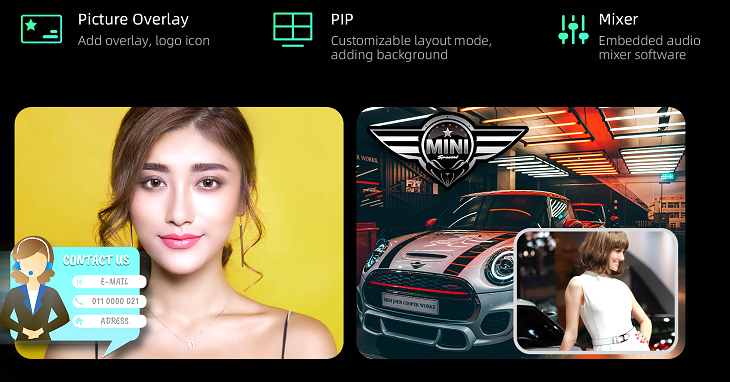
Built-in battery: Wide voltage supporting.
Control and communication: TALLY, PTZ control, call connection
Application scenarios
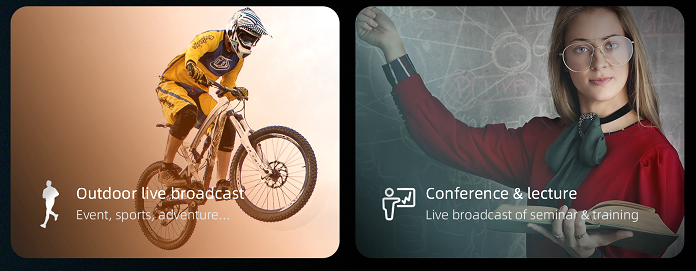

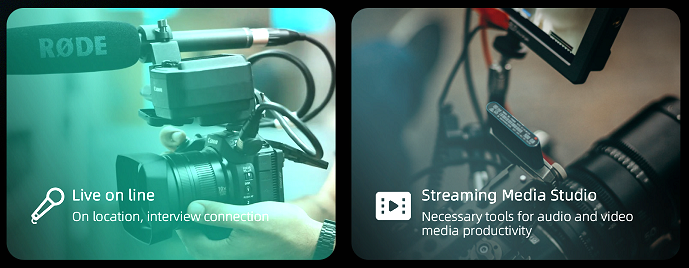
If you are applying it to digital broadcast television, you should choose a hardware encoder.
More reliable and keep a long time of steady work

Before we discuss the video encoder, let us know what is encoder firstly.
The H.264 video encoding, also known as Advanced Video Coding (AVC), is a widely used video compression standard. It provides high-quality video at a lower bit rate, resulting in smaller video file sizes without significant loss in image quality. H.264 supports various resolutions, ranging from standard definition to high and ultra-high definition formats.
How does h264 encoding work?
H.264 encoding achieves its high compression efficiency through several techniques:
Predictive coding: Predicts the next frame based on the previous frame to reduce redundancy.
Transform coding: Converts spatial information into frequency components for better compression.
Entropy coding: Utilizes variable length coding to represent symbols more efficiently.
AVC and Its Role in Streaming
AVC is crucial in the world of streaming, as it enables the delivery of high-quality video content over the internet with limited bandwidth. It is the backbone of many streaming platforms, such as YouTube, Vimeo, and Netflix, and is supported by a vast number of devices, including smartphones, tablets, and smart TVs.
In the context of streaming, AVC's efficient compression plays a significant role in delivering a smooth and enjoyable viewing experience. It allows for faster load times, reduced buffering, and better video quality while minimizing bandwidth usage. Moreover, its widespread compatibility ensures seamless playback across a variety of platforms and devices.
H.264 encoder is a device, which uses AVC standard video compression and is widely used for high-definition video recordings, live streaming, and video conferencing.
What are the levels of the h264 encoder?
The H.264 encoder quality levels are based on specified profiles and levels, which dictate the constraints and features enabled during the encoding process. The levels of the H.264 encoder range from Level 1 (low-resolution, low bit rate) to Level 5.2 (ultra-high-definition, high bit rate). Each level is designed to cater to various video requirements, such as resolutions, frame rates, and bit rates, ensuring compatibility with a wide variety of devices and use cases.
Level 1.0: Used for low-resolution videos on older or entry-level mobile devices.
Level 3.0: Suitable for standard-definition video streaming and broadcasting.
Level 4.0: Catering to high-definition videos, such as HDTV and online video platforms.
Level 5.1: Popular choice for 4K Ultra HD content and professional video production.
What is H 264 encoder quality?
The H.264 encoder is known for its ability to deliver high-quality video while maintaining a relatively low bit rate. With advanced compression methods, it's capable of producing clear and detailed images, making it a popular choice for video professionals and consumers alike.
Video quality is primarily determined by the number of frames per second and the level of motion in the content. A higher framerate, typically ranging between 24 and 60 frames per second, results in smoother motion and sharper images. Additionally, when there is a lot of motion in a scene, the H.264 codec allocates more bitrate to maintain the video quality.
Audio quality, on the other hand, is affected by the audio bitrate. Higher audio bitrates lead to better audio quality, with the most commonly used bitrates being 128 kbps for stereo and 64 kbps for mono audio. Audio bitrate can be adjusted according to the requirements of the content, keeping in mind that higher bitrates will result in larger file sizes.
If you want to have higher quality, move up the encoder's level. Higher resolutions and bit rates are supported, resulting in increased video quality at the expense of larger file sizes.
To achieve the best H.264 encoding results, it's important to choose the right encoder settings. Some factors to consider include the target device, desired video quality, and bandwidth constraints. Users may also experiment with different presets, such as "fast" or "slow," to balance encoding speed and output quality. Many software applications and hardware devices offer built-in H.264 encoders that cater to different user needs and preferences.
Some guidelines for choosing bitrates with H.264 encoding:
For standard definition (SD) video, a bitrate of 1500 to 2500 kbps can provide adequate quality.
For high-definition (HD) video, a bitrate of 5000 to 8000 kbps is recommended.
For full high definition (FHD) video, a bitrate of 8000 to 12000 kbps could be considered.
For ultra-high definition (UHD) video, a bitrate of 25000 to 50000 kbps is suggested.
H.265 encoding, also known as High-Efficiency Video Coding (HEVC), is a video compression standard that offers improved video quality and reduced file size compared to its predecessor, H.264.
H.265 encoding is becoming increasingly popular due to its ability to provide high-quality video at lower bitrates, reducing the amount of storage space required and making it easier to stream or share videos online.
This makes it ideal for high-resolution video content, such as 4K and 8K.
The H.265 Encoder is a encoder, which uses advanced compression techniques to reduce the size of video files without sacrificing quality. It achieves this by using a more efficient coding algorithm and by reducing the amount of data that needs to be transmitted. This results in smaller file sizes and faster data transfer rates.
The H.265 Encoder supports a wide range of resolutions, from standard definition (SD) to ultra-high definition (UHD). This makes it suitable for use in a variety of applications, including streaming video, video conferencing, and surveillance systems.
The improved compression efficiency of H.265 comes at a cost. H.265 encoding is more computationally intensive than H.264, which means it requires more processing power to encode video in real time. This can result in slower encoding times and higher hardware requirements.
Choosing the best H265 encoder can be a daunting task, especially with the plethora of options available in the market. However, we can consider the following factors when selecting :
Encoding Speed
It is crucial to select an encoder that can encode videos quickly without compromising the quality of the output.
Video Quality
The encoder should be able to produce high-quality videos with minimal compression artifacts.
Compatibility
The encoder should be compatible with various video formats and editing software.
User Interface
user-friendly interface that is easy to navigate and use.
Price: good value for money.
Reason1:It uses more advanced prediction algorithms. These algorithms analyze the video frames and predict the motion of the objects within the frame. This allows the encoder to only store the changes in the video frames, rather than storing the entire frame. However, this prediction process requires more processing power, which leads to slower encoding times.
Reason 2: It requires more memory. H.265 encoding uses larger block sizes than H.264 encoding, which means that more data needs to be stored in memory during the encoding process. This can slow down the encoding process, especially if the computer or hardware being used does not have enough memory. That's why we recommend higher configuration professional hardware encoder.
Reason 3: In general, we expect higher video quality from h.265 encoders and choose higher-quality settings.
Higher quality settings will result in slower encoding times, as the encoder needs to process more data to achieve the desired quality. Lower quality settings will result in faster encoding times but at the cost of lower video quality.
H.265 encoder levels are used to specify the maximum bit rate, video resolution, and frame rate that a particular H.265 encoder can support. There are a total of 16 levels defined in the H.265 standard, ranging from Level 1 to Level 6.2.
Each level has specific requirements for the maximum bit rate, video resolution, and frame rate, and an encoder must meet these requirements to be considered compliant with that level. The following table provides an overview of the different H.265 encoder levels and their respective requirements:
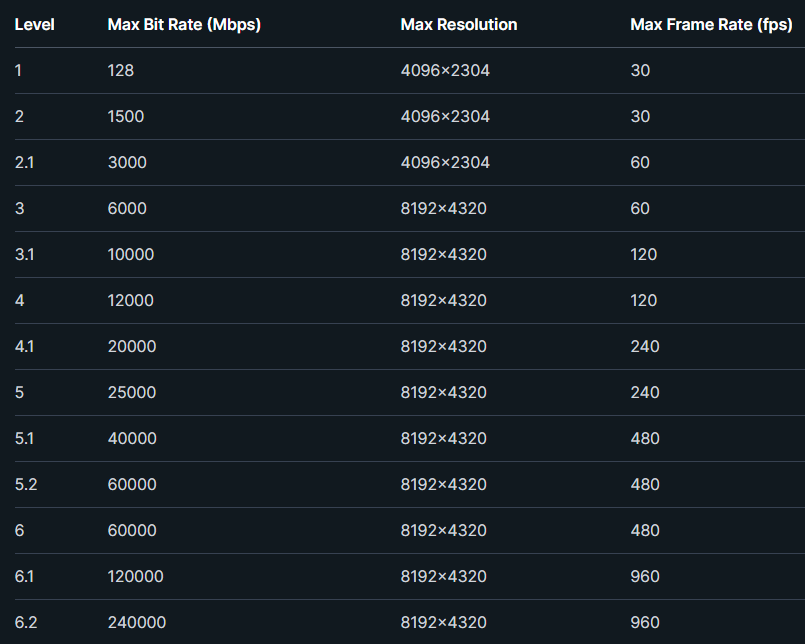
When it comes to video quality, x265 offers a range of settings that can be adjusted to achieve the desired result. The following are some of the most important quality settings for x265:
Bit Rate
The bit rate determines the amount of data that is used to encode each frame of the video. A higher bit rate will result in better-quality video, but will also require more storage space. It is important to find the right balance between quality and storage space when choosing a bit rate.
Frame Rate
The frame rate determines how many frames per second are used to display the video. A higher frame rate will result in smoother video, but will also require more processing power. It is important to choose a frame rate that is appropriate for the content being displayed.
Compression Ratio
The compression ratio determines how much the video is compressed. A higher compression ratio will result in smaller file sizes, but may also result in lower-quality video. It is important to find the right balance between file size and video quality when choosing a compression ratio.
x265 Encoder Level x265
The x265 encoder level determines the maximum settings that can be used when encoding the video. Choosing a higher encoder level will result in better quality video, but may also increase the encoding time and require more processing power.
H.264 and H.265 are both popular video encoding standards,let's look at some of the key differences and the benefits they offer.
H.265, also known as High-Efficiency Video Coding (HEVC), provides better compression efficiency when compared to H.264, which is also known as Advanced Video Coding (AVC). Depending on the content, H.265 can compress video files to about 50% the size of H.264, without significant loss in video quality.
Since H.265 provides better compression efficiency, it reduces the amount of data needed for both network bandwidth and storage when delivering or storing video content. This is particularly advantageous for environments with limited network bandwidth or storage capacity.
As mentioned earlier, H.265 maintains video quality even with smaller file sizes, making it a suitable choice for higher-resolution videos such as 4K and 8K. H.264, in comparison, can have a lower video quality output when used for high-resolution video applications.
H.264 has been the industry standard for a longer period, and as a result, enjoys widespread support across many devices, software, and platforms. H.265, while rapidly growing in support, may not be compatible with all devices and systems. This could potentially limit playback and distribution of videos encoded using H.265.
It depends on your specific project requirements. If your priority is compatibility and you don't necessarily need the highest quality video or smaller file sizes, then H.264 might be the better option.
for example, the enduers of TV/STB are using an H.264 decoder, so we need to use an H.264 encoder.
While, if your network bandwidth is limited, but you still need higher video quality, you'd better choose efficient compression H.265 encoding.
What is MPEG-2 encoder?
MPEG-2 encoder is a software or hardware device that encodes video in the MPEG-2 format.
What is the difference between MPEG-2 and MPEG-4?
MPEG-2 is an older video compression standard that offers lower compression efficiency compared to MPEG-4. MPEG-4 is a newer video compression standard that offers better compression efficiency and video quality compared to MPEG-2.
What is better, MPEG-2 or MPEG-4?
MPEG-4 is a newer video compression standard that offers better compression efficiency and video quality compared to MPEG-2. However, MPEG-2 is still widely used in certain applications where compatibility and reliability are more important than file size.
Is MPEG-2 still being used?
Yes, MPEG-2 is still being used in various applications such as DVD and Blu-ray discs, cable and satellite TV broadcasting, and video surveillance systems. However, it is gradually being replaced by newer video compression standards such as MPEG-4 and H.264.
Can I convert MPEG-2 to MPEG-4?
Yes, it is possible to convert MPEG-2 to MPEG-4 using various video conversion software available online. However, it is important to note that the quality of the converted video may be affected by the conversion process.
Encoder resolution refers to the number of pixels that are used to represent an image or video. It is an important factor in determining the quality of the output, as higher resolutions generally result in sharper and more detailed images. The most common resolutions used in video encoding are 720p, 1080p, and 4K.
720P
720p is a high-definition (HD) resolution that has 1280 x 720 pixels. It is considered a good-quality resolution for most applications, especially for smaller screens. However, it may not be sufficient for larger screens or for applications that require more detail.
1080P
1080p is also an HD resolution, but it has 1920 x 1080 pixels, which is twice the number of pixels in 720p. This resolution is considered to be a standard for most applications and is suitable for larger screens. A good bitrate for 1080p is around 8 Mbps.
4K
4K is a resolution that has 3840 x 2160 pixels, which is four times the number of pixels in 1080p. It is the highest resolution available for consumer video and is suitable for large screens and applications that require high detail. However, it requires more bandwidth and storage space than lower resolutions.
The table below summarizes the differences between 720p, 1080p, and 4K resolutions:
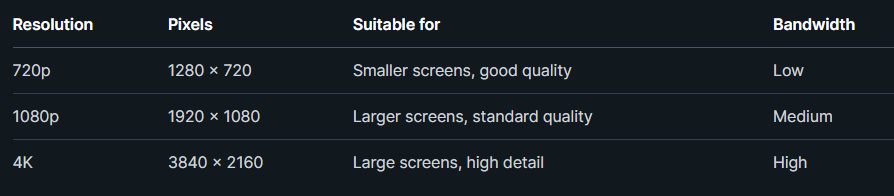
Is there a big difference between 720p and 1080p on a 32-inch TV?
When it comes to TV resolution, the difference between 720p and 1080p is noticeable, but it may not be a big deal for everyone. On a 32-inch TV, the difference between the two resolutions may not be as noticeable as it would be on a larger screen. However, on larger screens or for applications that require more detail, 1080p may provide a better viewing experience.
1080i is another HD resolution that has 1920 x 1080 pixels, but it uses interlacing to display the image. This means that the image is split into two fields, with one field displayed first and the other displayed next. This can result in a slightly lower quality image compared to 1080p, which displays the entire image at once.
a.The primary difference between 1080p and 4k is the resolution.
1080p is a resolution of 1920x1080 pixels, while 4k is a resolution of 3840x2160 pixels. This means that 4k has four times as many pixels as 1080p, resulting in a much sharper and more detailed image.
b.Aspect Ratio
1080p has an aspect ratio of 16:9, while 4k has an aspect ratio of 17:9. This means that 4k has a slightly wider aspect ratio, which can make a difference in how the image is displayed on certain screens.
c. 4k also has a wider color gamut and higher dynamic range than 1080p. This means that colors are more vibrant and the contrast between light and dark areas is more pronounced in 4k content.
d. However, it's important to note that the benefits of 4k are most noticeable on larger screens. On a smaller screen, such as a 32-inch TV, the difference between 1080p and 4k may not be as noticeable.
e. Finally, it's worth mentioning that 4k content requires more bandwidth than 1080p content. This means that streaming 4k content may require a faster internet connection and larger data plan than streaming 1080p content.
Encoder bitrate refers to the amount of data that is processed by the encoder during video encoding. It is measured in bits per second (bps) or kilobits per second (kbps). The encoder bitrate determines the video quality and the file size of the encoded video.
For 1080p video, a good bitrate range is between 5-12 Mbps (megabits per second). This bitrate range is suitable for most streaming platforms and will provide good-quality video without taking up too much bandwidth. However, if you want to ensure the best possible quality, you can go higher, up to 20 Mbps or more. But it is worth mentioning that with h265 encoding, it only takes 2-5Mbps.
For 4k video, a good bitrate range is between 20-50 Mbps. This bitrate range will provide high-quality video without sacrificing too much bandwidth. However, if you want the best possible quality, you can go higher, up to 100 Mbps or more.Please note that if you use 265 encoding, the bandwidth is only half of the previous on.
As we know, audio/video signals are connected to the encoder through standard-definition or high-definition cables. The following are the common interfaces:
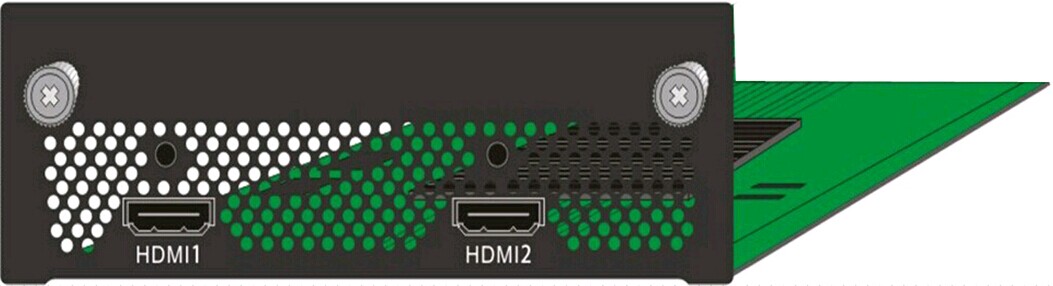
HDMI interface is the most common high-definition input interface and currently dominates the market.
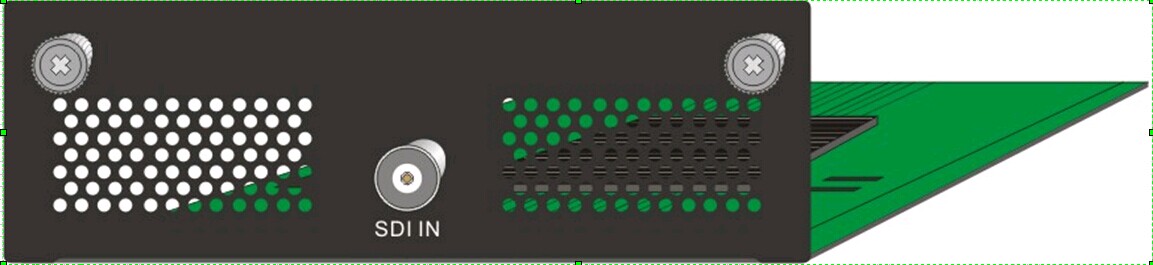
SDI supports HD and SD

YPbPr/CVBS Input Interface connects SD signal source
The hardware encoder outputs the encoded digital signal stream via the ASI/IP output interface.
This interface is often used in the professional radio and television industry to connect multiplexers, scramblers, or modulators.
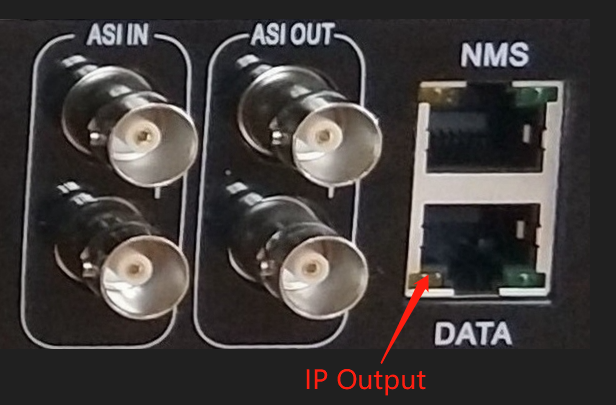
IP output interface is commonly used in live broadcasts, IPTV, monitoring, etc.
It is worth mentioning that some portable encoders output signals through Wifi.
Before we discuss the video encoder, let us know what is encoder firstly.
Step1.connect signal source.
Step2.configure encode parameters in the encoder manage page.
Step3. check his IP output by VLC player or check ASI output by Dektec analyzer